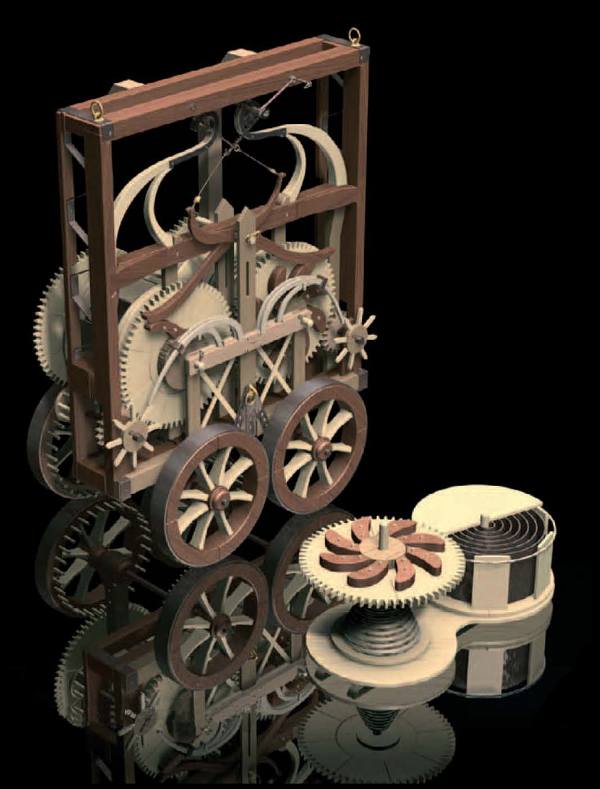What is ML Bot?
MTGO Library Bot (ML Bot) is a "bot" (a computer program) that trades the Magic Online items
for you.
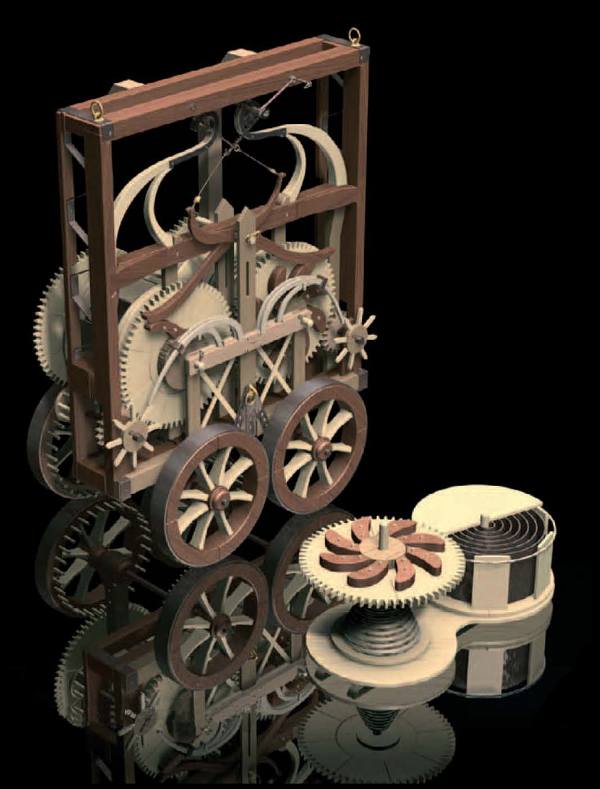
You just have to set the prices, the cards you want to buy and sell, and launch it - ML Bot will
work for you 24/7, selling, buying and trading your cards.
You can use ML Bot to do many things: for example, you can sell your drafted cards
and get those extra tixs to join a Release Event, or to purchase an additional booster or
"that" particular card your deck needs.
You can use ML Bot to mass-purchase cards and then redeem a collection,
or sell those cards for an higher price.
ML Bot is wonderful sharp
tool strapped on your belt, use it at best!
How to start? How do I install?
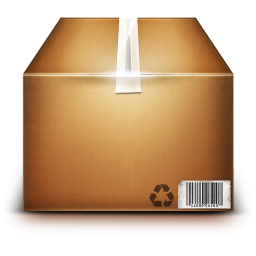
- Once downloaded and installed, you need to register it on mtgolibrary.com. To do this,
navigate back to the home page and click "Register".
The registration process asks for a valid email address and your Magic online account name.
Hardware requirements
Any PC is good to go
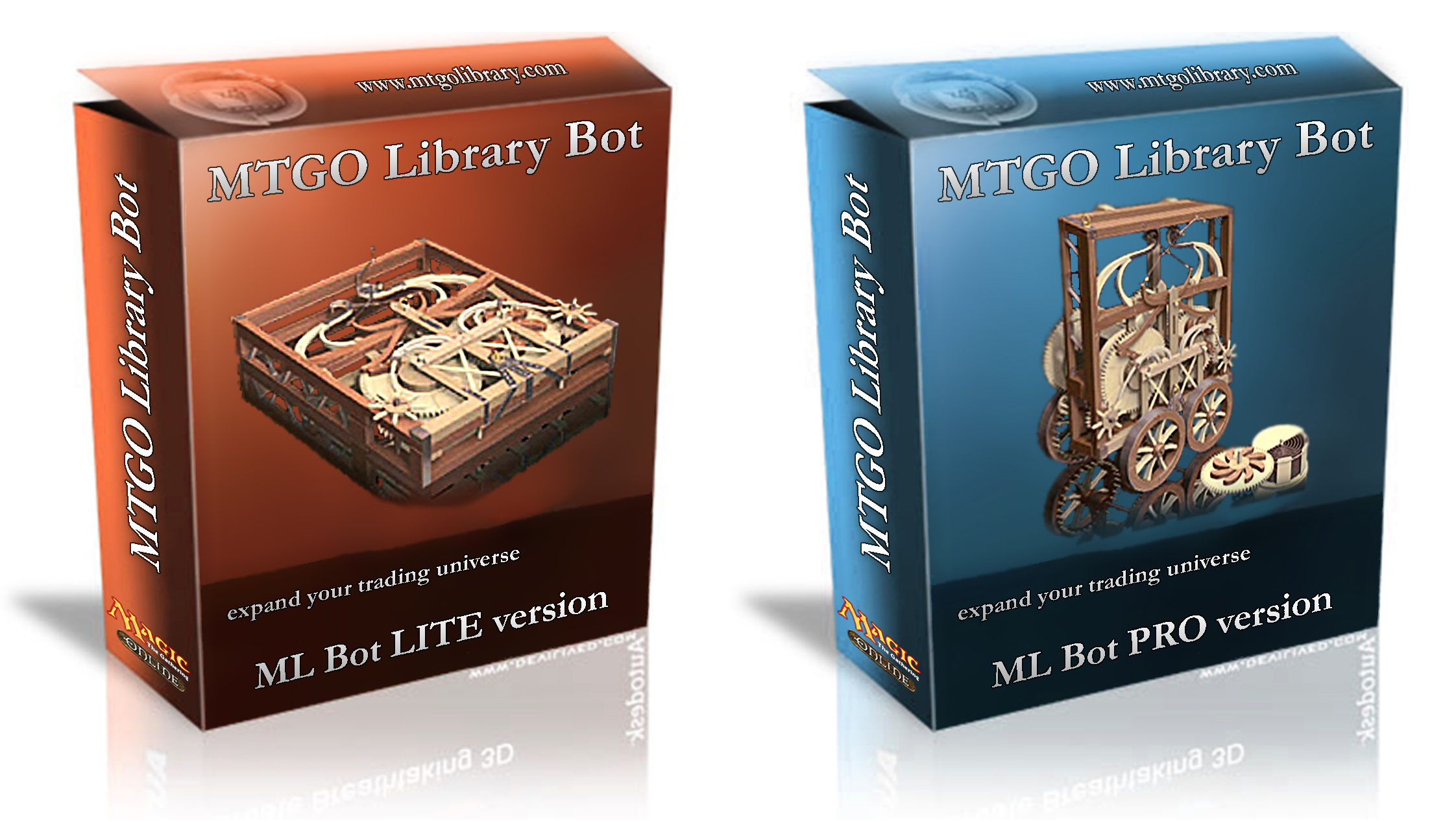
Almost any PC or laptop is fine to run ML Bot. A PC with 3gb RAM and a >1 Ghz processor is ok.
You need a powerful PC only if you want to run more than one bots on the same PC. If so, you should consider
2.5GB of RAM and one core per bot.
The only real requirement is the screen resolution - it has be at least 1280x768 pixels.
Software requirements
Any PC is good to go
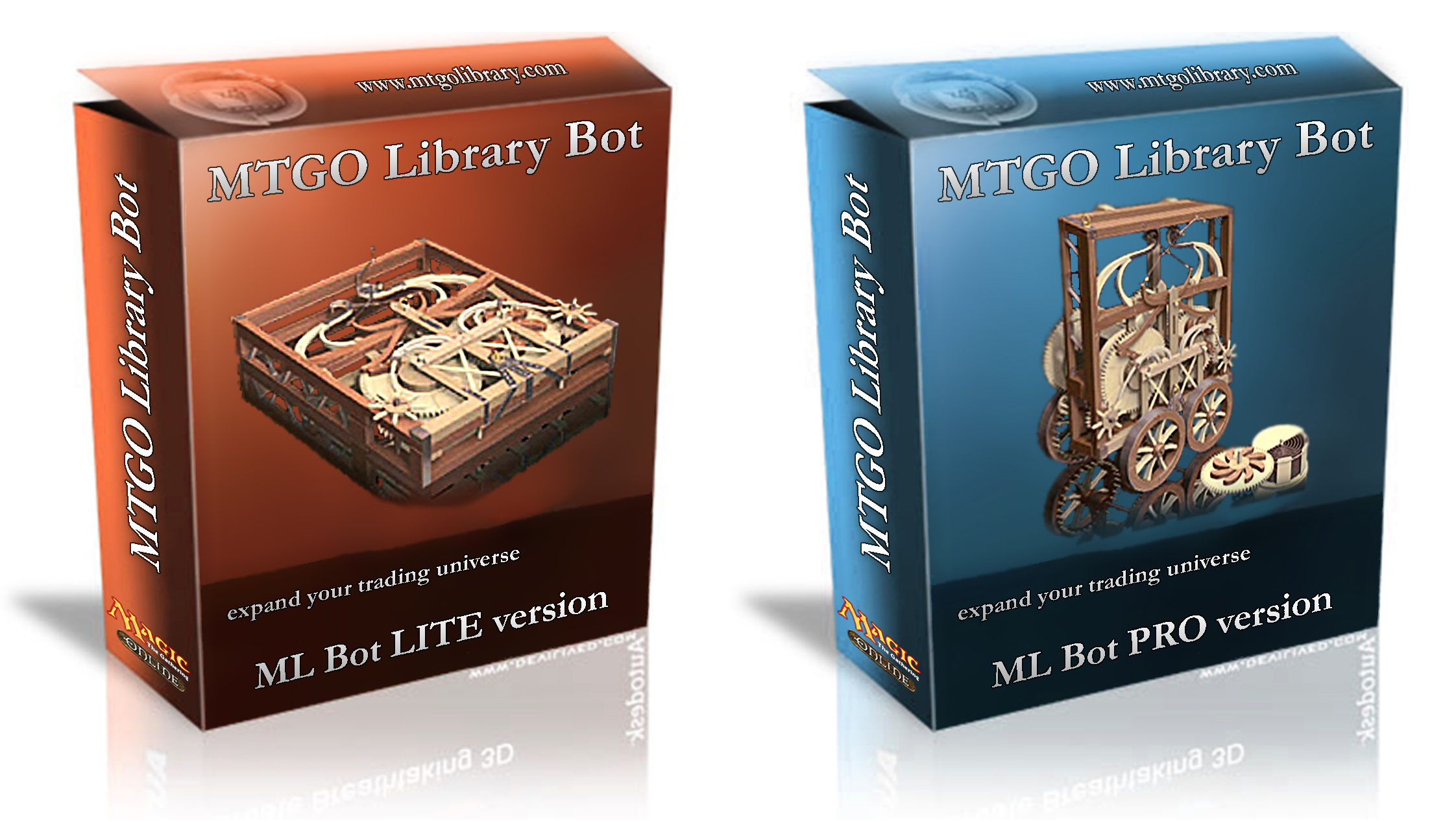
Windows 7, Windows 8, Windows 8.1 and Windows 10. Any recent Microsoft operative system is ok
If you plan to run more than bot per PC, then you will also need VmWare or ExSi (or equivalent).
License and transaction fees
ML Bot is a no risk business, you only pay if you make a profit.
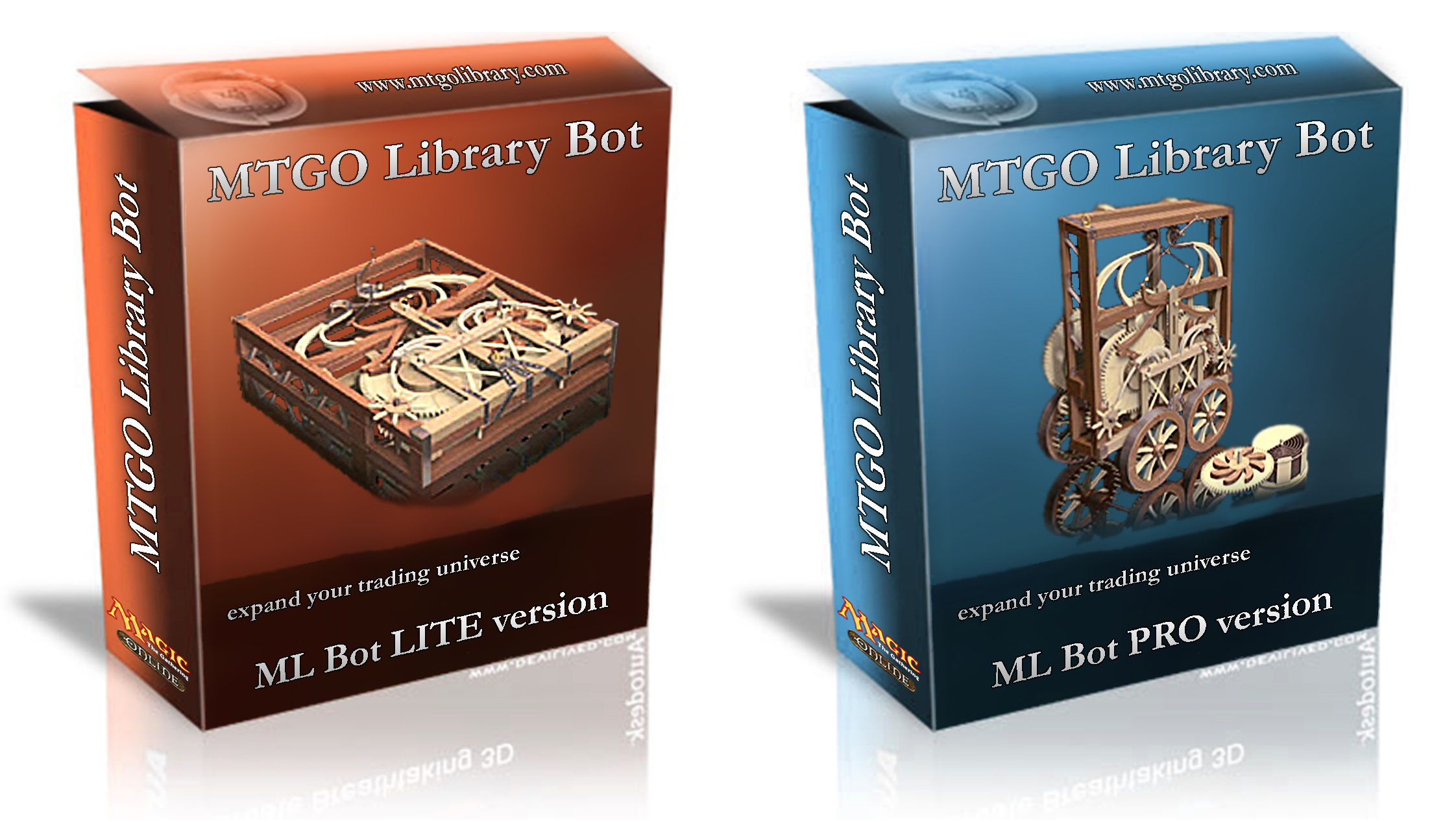
You can use ML Bot with a license or by paying a transaction fee. Transaction fee is the default mode:
this means that for every transaction your account will be charged a % of the value of the trade (3.5% or 2.5%).
Under this point of view, ML Bot behaves exactly like any other merchant service.
You can purchase transaction credits ahead of time for a rate of $0.88/ticket.
You are not obliged to do so.
If renting the software
does not sound good to you then you can purchase a license. License are offered in
monthly, yearly, or lifetime increments. Purchasing a license will eliminate the transaction fee.
Let's have an example of transaction fee: if you buy a card for 1 tixs, the fee will be 0.025 tixs. If you sell that card for 1.5 tixs, the fee will be 0.037. The "total" fee will be 0.025 + 0.037 = 0.062 tixs. The idea is that running a bot should be risk-free. If your bot does not trade, you pay nothing. If your bot trades a few, you pay just few pennies. If your bot trades a lot, then you will pay only a percentage of your income, keeping the largest part for you.
The transaction fee is 0 (there is no fee) for all the withdraws, for the Autotransfer trades and for all the trades with your administrator accounts. If you purchase a license (LITE or PRO), the fee will be zero as well.
Card Pricing
We offer many options to keep your prices up to date and competitive.

Properly pricing your cards with current market trends is very important, can fluctuate quickly, and is time consuming.
We relieve the pain and offer a price update every hour that can be automatically or manually downloaded
to your bot to keep it in the current market. You can set
the bot to download ever 2, 4, 6, 12, 24, or 48 hours.
If you have time on your hands you can deactivate this feature and update the prices yourself.
The basic pricing file can be manipulated to fit your pricing needs with some of our advanced pricing features.
Please see our bot manual, which can be downloaded here.
Control

Here at Mtgolibrary.com control is the most important thing
We want you to feel confident and secure that every transaction will go 100% smooth for you and the customer.
We do not want you or your customer to get ripped off so we implemented a number of safety features
that always run in the background, both bot-side and server-side.
Among the others, ML Bot features a price consistency check so that if a buying price is higher
than the selling price it will automatically adjust.
Second before the trade is complete it double checks
the cards and tickets and if anything seems suspicious the trade is immediately cancelled.
We have also have "limit" that can be entered incase a price was properly imputed - the "limit" feature
will not allow you to sell say a mythic lower than a certain price you set the limit check at.
We also offer a real time emailing service that emails you the trade details after every trade. This can be useful if you have your emails
sent to your mobile device so you can analyze every trade and quickly act on suspicious behavior.
Control panel/remote access
ML bot allows you use remote features on our website and through the Magic Online client.
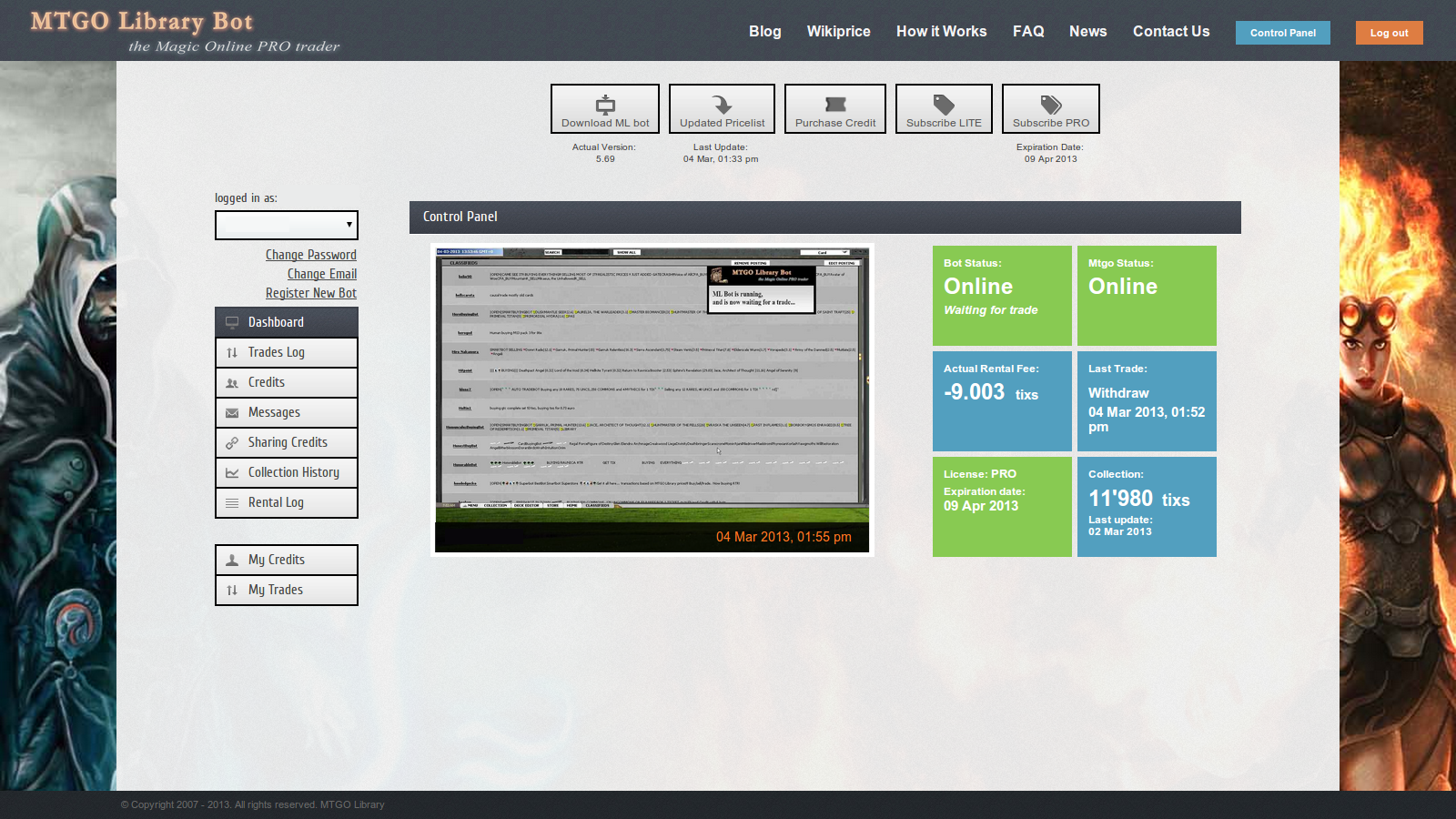
The website offers a personal "Control Panel" in which you can view screenshots, tradelogs, change ad messages,
view collection history, and more.
We also offer an administrator option that you can implement through the Magic online client.
This works by opening a trade with your bot from your personal
account and typing in commands like "-restart" which will restart your bot, "-at" which with
autotransfer cards from your collection, "-fee" which will show your current fee, and many more!
The emote features make it easy to access your bots from anywhere.
Wikiprice
Wikipice is a web based search tool that allows customers to search for a specific card and view current ML Bot owners prices.

This is a great tool for both you and the customer to use.
The customers can quickly find the best priced card that they might need for their deck or they
quantity they might need. The bot owner can search cards they have listed and see how they compare
with other bots and make adjustments.